
How to Install Adobe Photoshop in 3 easy steps
Adobe Photoshop, a widely acclaimed software for image and graphics editing, holds tremendous power in the hands of design and graphics professionals across various industries. It forms an integral part of the comprehensive Adobe Creative Cloud software package. The latest iteration, Adobe Photoshop, not only introduces a host of new features but also enhances operational functions for an even more seamless experience. When it comes to installation, this article aims to guide you step by step on how to successfully install Adobe Photoshop on your Windows system.
Before delving into the installation process, it is essential to consider the system requirements necessary to run this powerful tool smoothly. To ensure optimal performance, your computer should meet the following specifications:
Minimum Photoshop system requirements on Windows
- CPU: Intel or AMD processor with 64-bit support, 2 GHz or faster processor
- RAM: 8 GB
- HDD: 4 GB of storage space
- GPU: DirectX 12 support and 2 GB of memory
- Operating System: Windows 10 (64-bit) version 1809 or later
- Screen Resolution: 1280 x 800
- Internet connection is needed to activate the software
Official Website Adobe Photoshop: Official Adobe Photoshop Link
Link: Photoshop Installer
To initiate the download of Adobe Photoshop 2020, download the file first (file located at link above). Follow these steps carefully:
1. Locate the downloaded file and double-click the set-up.exe file. Once you enter, a window will pop up. Click on ‘Continue’.
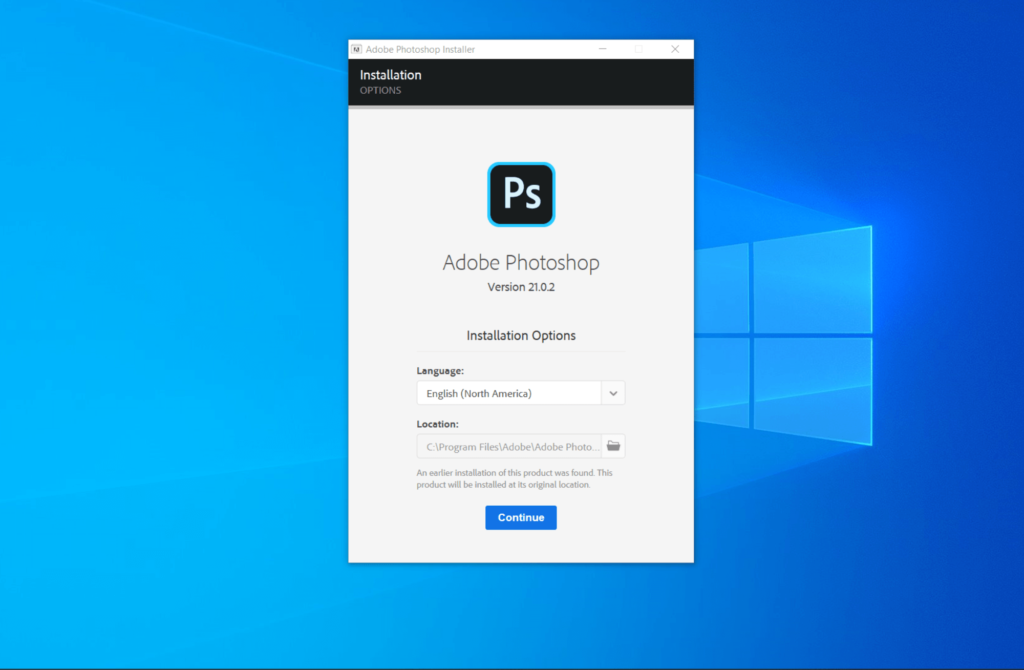
2. The installation will begin, and you will notice displaying the total percentage. When it reaches 100%, it indicates that the installation is almost complete.
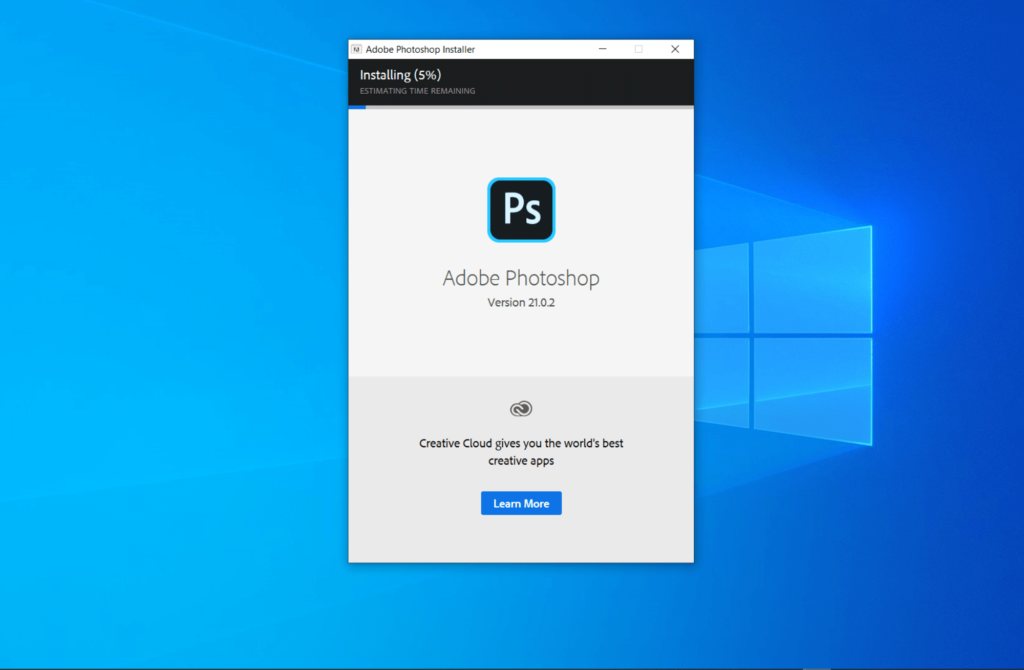
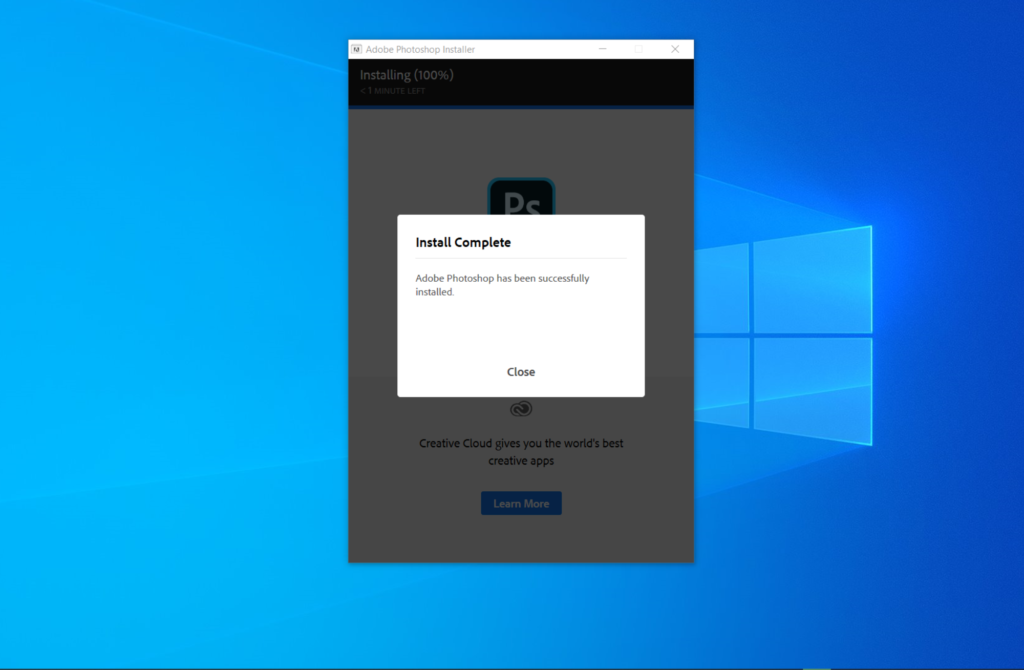
3. Once you are done, a new popup window will appear, stating ‘Installation complete.’ Click ‘Close’ and locate the Adobe Photoshop app. Open it and enjoy!
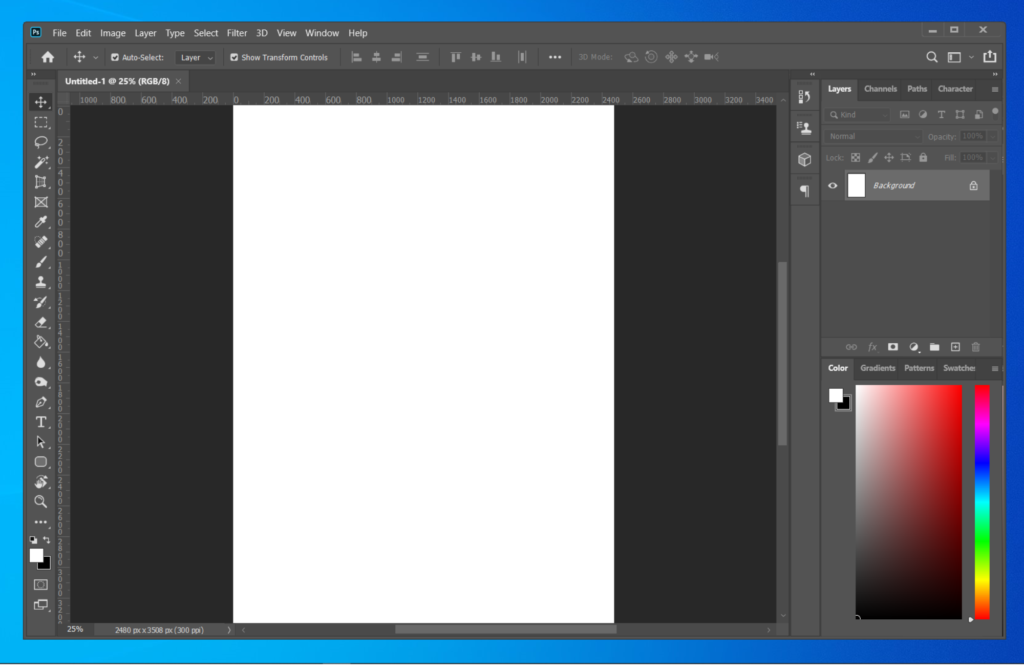
This is how easy to install Adobe Photoshop 2020 in 3 easy steps and now with Adobe Photoshop 2020 successfully installed, you can unlock a world of creative possibilities and elevate your image and graphics editing endeavors to new heights.




