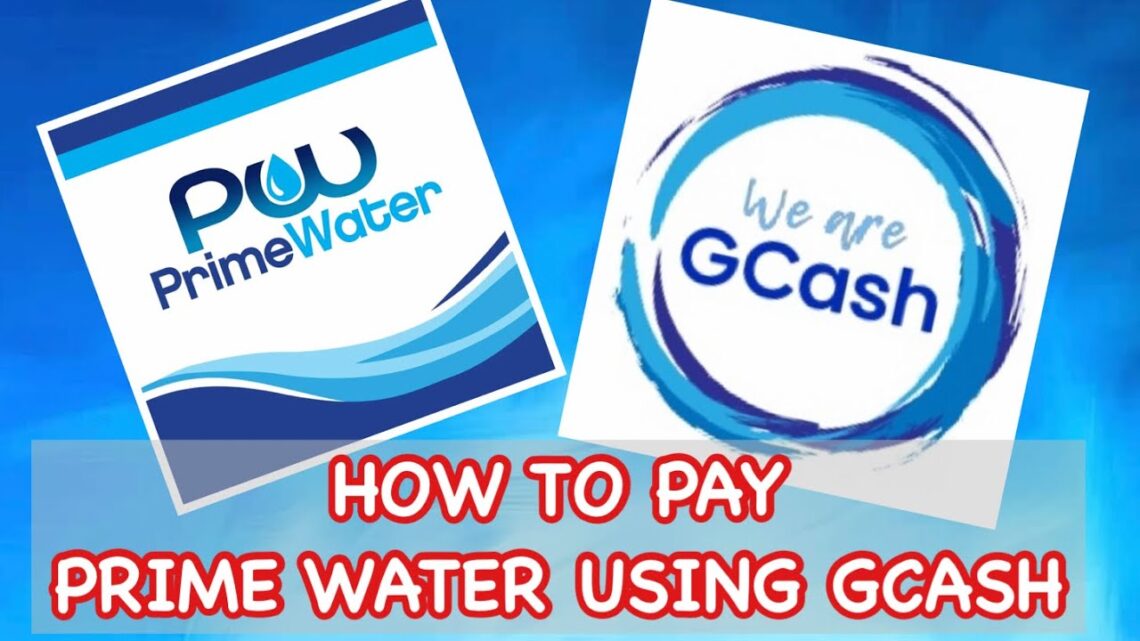
2023 Steps on how to pay your Prime Water Bill using GCASH App
Here are easy steps on how to pay your Prime Water bill using GCash:
1. On your Gcash App, tap on the Pay Bills feature
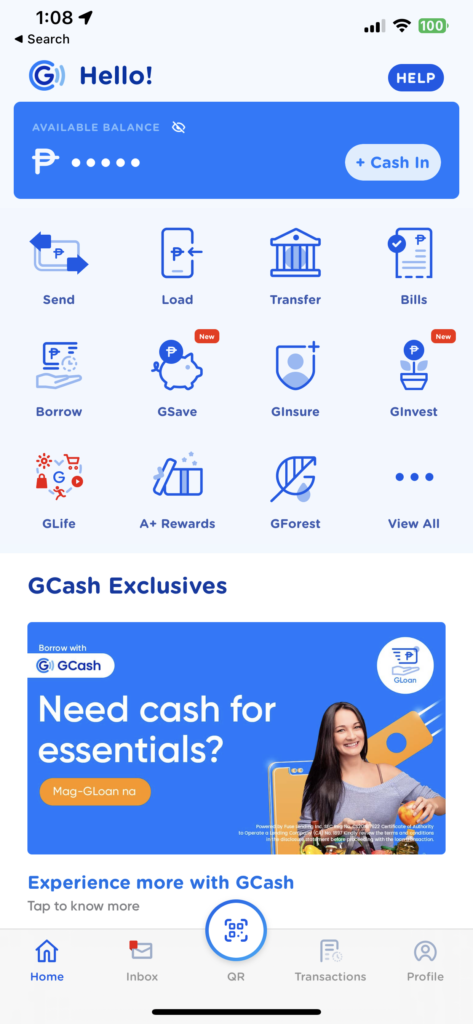
2. Under billers, click Water Utilities and choose Prime Water or E-Prime Business Solutions Inc.
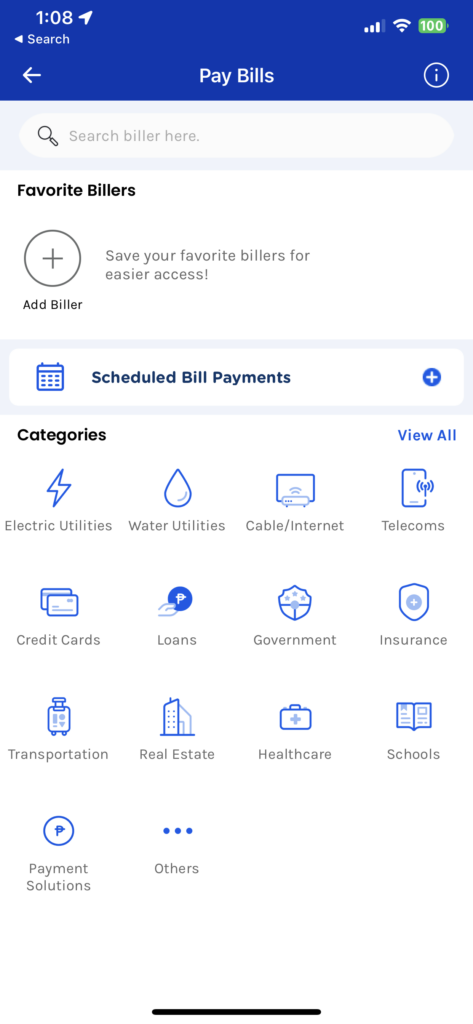
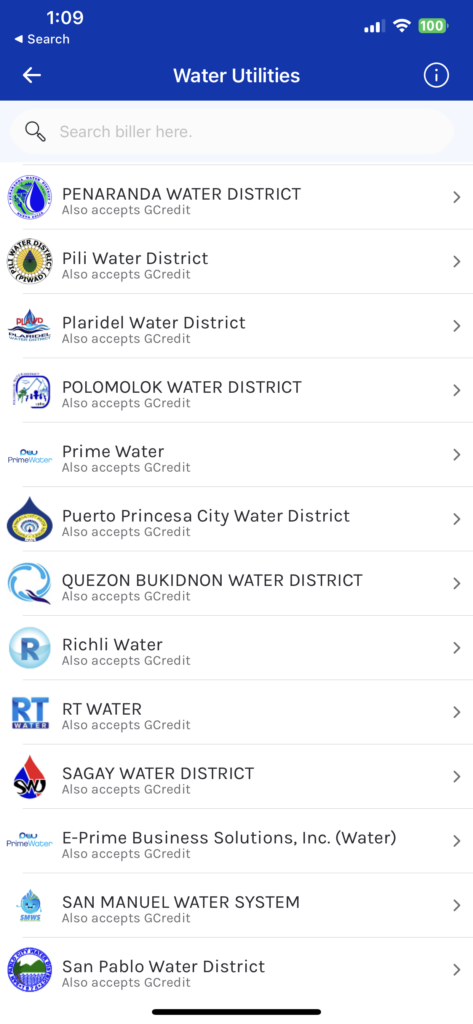
3. Enter the account details and the amount to be paid and confirm.
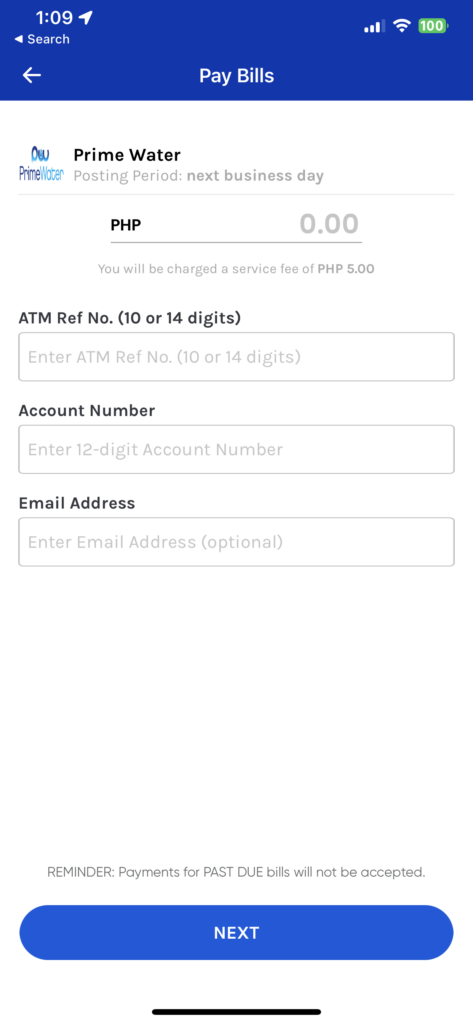
Important reminders:
1. Use your new 12-digit Account Number and 14-digit ATM Reference No. when paying
2. Pay 3 DAYS BEFORE DUE DATE to avoid penalties, disconnection, and inconvenience when paying.
3. Overdue bills will not be accepted by our payment partners and can only be settled in Himamaylan Water District – PrimeWater Office.
By following these simple steps, you can conveniently settle your Prime Water bill using the GCash app.




