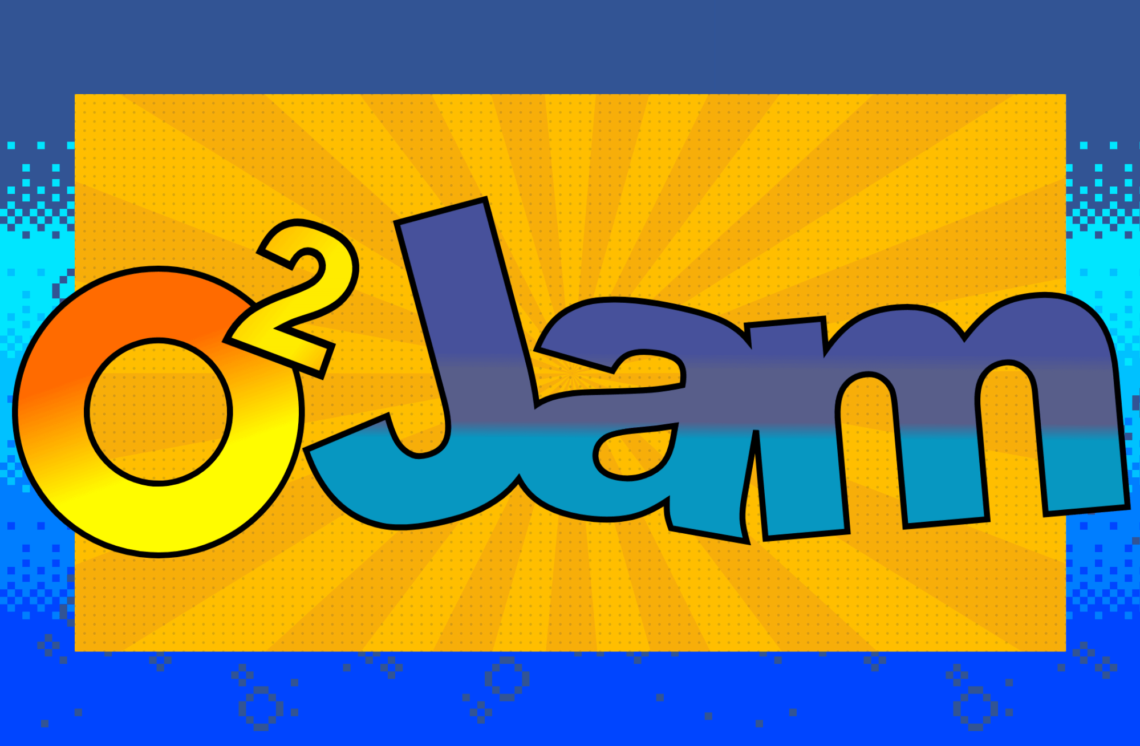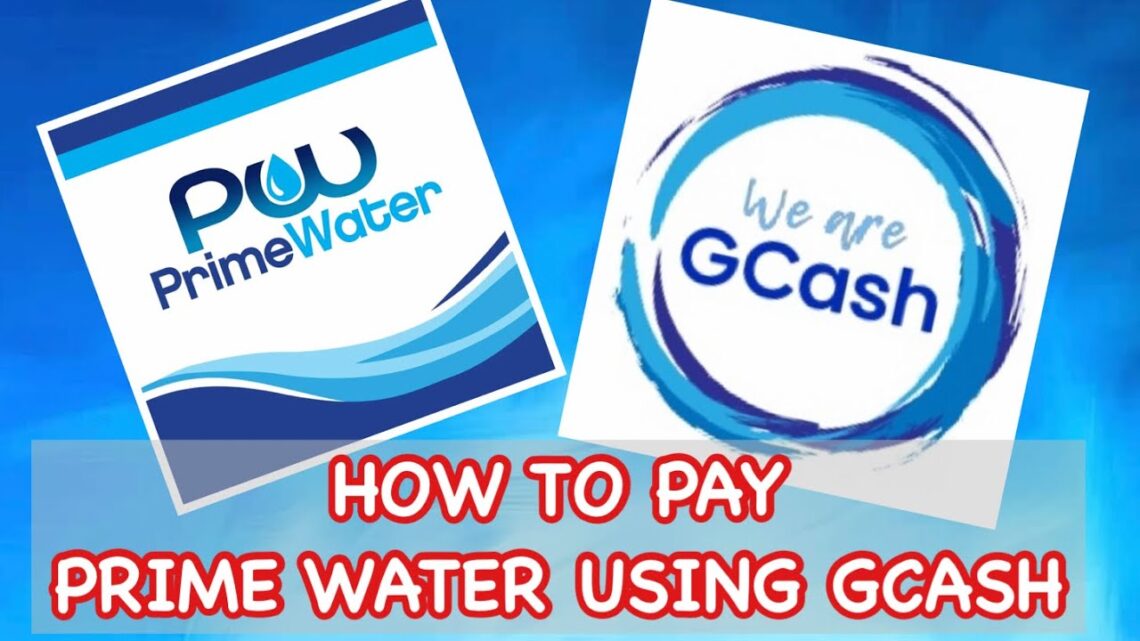Geek
For the tech-savvy enthusiasts seeking the latest tricks and tutorials, step-by-step instructions, gadget reviews and troubleshooting techniques.
-
Mobile Legends: Paquito Build Guide Jungle Assassin
In this guide, I will discuss the optimal build for Paquito, focusing on the Assassin emblem and key items to maximize his damage potential. Paquito is a hero with high Physical Attack Bonuses, making him an ideal candidate for the Weapon Master talent. Additionally, we will utilize the Lethal Ignition spell to deliver devastating bursts of damage and the Rupture emblem for extra adaptive penetration. Let’s dive into the details. I use this build, items, and emblems that make me the number one player in Ifugao. So, try using this guide and hopefully, you’ll climb the leaderboard as a top Paquito player and gain more stars. I. Assassin Emblem Setup:To…
-
How to Install LibreOffice (OpenOffice) on Linux Ubuntu Zorin
LibreOffice is a powerful open-source office suite that provides a comprehensive set of applications for word processing, spreadsheets, presentations, and more. This tutorial will guide you through the process of installing LibreOffice on Linux Ubuntu Zorin. Before you begin, make sure you have administrative privileges on your Linux Ubuntu Zorin system. Step 1: Update System PackagesBefore installing any new software, it’s a good practice to update your system packages to their latest versions. Open a terminal and execute the following command: Step 2: Install LibreOfficeThere are two options for installing LibreOffice: a reader-only installation and a full installation. 2.1. Reader-Only Installation:If you only need to view documents and don’t require…
-
Tutorial: Installing HP LaserJet P1102 on Linux Ubuntu Zorin
This tutorial provides step-by-step instructions on how to install an HP LaserJet P1102 printer on Linux Ubuntu Zorin. The process involves disabling certain features, installing necessary packages, and configuring the printer for proper functionality. Before proceeding with the installation, make sure you have the following: Step 1: Disable the fake CD-ROM feature Step 2: Install CUPS and Foomatic-Filters Save the file and exit the text editor. CUPS is now installed and running on your system. Step 3: Install foo2zjs Step 4: Configure the printer Congratulations! You have successfully installed and configured the HP LaserJet P1102 printer on your Linux Ubuntu Zorin system. You can now start using the printer for…
-
How to Install Microsoft Office on Mac OS: A Step-by-Step Guide
Microsoft Office is a widely used suite of productivity tools that includes applications like Word, Excel, PowerPoint, and more. If you’re a Mac user and want to install Microsoft Office on your macOS device, this tutorial will guide you through the installation process. Follow these steps to get Microsoft Office up and running on your Mac in no time. Step 1: Download the Installer Start by downloading the Microsoft Office installer file, typically named “Microsoft_Office_16.31_Installer.” You can obtain this file from the official Microsoft website or authorized resellers. Once downloaded, locate the installer file on your Mac. Mac OS Link: INSTALLER Step 2: Execute the Installer Double-click the installer file…
-
Mobile Legends: Alpha Build Guide Jungle Fighter
Alpha is a versatile fighter hero in Mobile Legends who can excel in the jungle role. With the right build and strategy, Alpha can dominate the game and carry his team to victory. In this guide, we will discuss an effective build for Alpha as a jungle hero, focusing on maximizing his damage output and survivability. Emblem Build: Core Items: Playstyle and Tips: The suggested build and playstyle, you can maximize Alpha’s potential as a jungle hero in Mobile Legends. Remember to adapt your itemization and strategy based on the game’s progress and the enemy team composition. Mastering Alpha’s mechanics and making informed decisions will greatly contribute to your success…
-
How to Install Adobe XD in 3 easy steps
Adobe XD is a powerful software application designed for user experience (UX) and user interface (UI) design. It provides designers with a comprehensive set of tools and features to create interactive prototypes, wireframes, and visual designs for websites, mobile apps, and other digital experiences. Here’s an overview of Adobe XD, its benefits, advantages, and how to install it. Adobe XD enables designers to quickly build interactive prototypes with its intuitive design tools, easing the process of testing and validating ideas before implementation. It provides features like Symbols and Components, allowing designers to create reusable elements and maintain design consistency across multiple screens or projects. Also it has a facilitates collaboration…
-
Let’s Play Offline Game – O2jam
Are you a ’90s kid? If so, you must be familiar with the famous keyboard game that we used to play before the advent of o2jam. For those who are unfamiliar, o2jam is an online rhythm game that gained immense popularity during that era. If you were a fan of this game, chances are you’ve been missing it since it stopped being available to play online. But fear not, as I’m here to share some exciting news with you. There is now an offline o2jam emulator that allows you to play the game on your own computer without the need for an internet connection. This standalone version eliminates the hassle…
-
How to Install Adobe Illustrator 2021 in 3 easy steps.
Adobe Illustrator, a renowned software for vector graphics creation and editing, is highly regarded among design professionals and artists in various industries. It is a fundamental component of the comprehensive Adobe Creative Cloud software suite. The latest version of Adobe Illustrator introduces an array of new features and improves operational functions for a more streamlined user experience. This guide aims to provide step-by-step instructions on how to install Adobe Illustrator on your Windows system successfully. Prior to commencing the installation process, it is crucial to take into account the system requirements needed for smooth operation of this powerful tool. To guarantee optimal performance, your computer should meet the following specifications:…
-
How to Install Adobe Photoshop in 3 easy steps
Adobe Photoshop, a widely acclaimed software for image and graphics editing, holds tremendous power in the hands of design and graphics professionals across various industries. It forms an integral part of the comprehensive Adobe Creative Cloud software package. The latest iteration, Adobe Photoshop, not only introduces a host of new features but also enhances operational functions for an even more seamless experience. When it comes to installation, this article aims to guide you step by step on how to successfully install Adobe Photoshop on your Windows system. Before delving into the installation process, it is essential to consider the system requirements necessary to run this powerful tool smoothly. To ensure…
-
2023 Steps on how to pay your Prime Water Bill using GCASH App
Here are easy steps on how to pay your Prime Water bill using GCash: 1. On your Gcash App, tap on the Pay Bills feature 2. Under billers, click Water Utilities and choose Prime Water or E-Prime Business Solutions Inc. 3. Enter the account details and the amount to be paid and confirm. Important reminders: 1. Use your new 12-digit Account Number and 14-digit ATM Reference No. when paying 2. Pay 3 DAYS BEFORE DUE DATE to avoid penalties, disconnection, and inconvenience when paying. 3. Overdue bills will not be accepted by our payment partners and can only be settled in Himamaylan Water District – PrimeWater Office. By following these…